How to remove Denim Social as an Advertising Partner
If Denim Social is currently added as an advertising partner on your business page, and you'd like to remove it, check out these instructions from Meta here or step by step below.
- Go to business.facebook.com
- Make sure the dropdown on the left hand side shows the business account that owns your page. Then click 'Settings' in the lower left hand corner
- Click 'Partners' on the left hand panel, and you should see Denim Social showing within your list of partners. Click 'Remove' on the right hand side of the screen
- A dialogue box will appear asking if you're sure you want to delete Denim Social as a partner. Confirm, and Denim Social will be removed as a partner.