Creating & Editing a Dashboard
See all social feeds in one place, and create multiple tabs with feeds of social networks
Dashboards come in handy if you want a quick view of what has been posted to your accounts--comments, reviews, messages, etc! You can add multiple networks to one dashboard, or if you manage more than a few networks, you can create tabs and organize the networks as you see fit!
When you log in to your account your dashboard is displayed:
Click on the "Add Feed" Button:
In the Add Feed pop up:
Select the network page for which you want to add a feed
Select the specific activity you want to pull into your dashboard.
Name the Feed to differentiate from others on your dashboard
Click Add:
You are ready to monitor your social network on your dashboard!
To add different categories of Feeds on your Dashboard Tab Click on the "+" button.
Type the Name of your Tab and Click the "Create" button
Delete a tab by clicking the "X" on the tab.